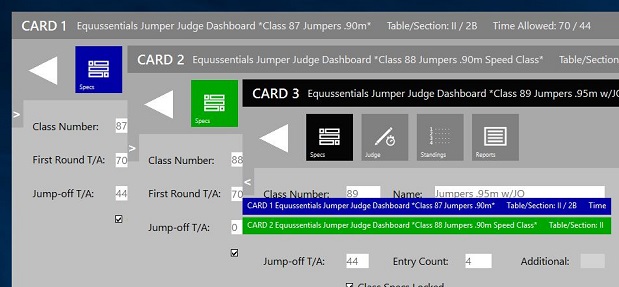Judging Multiple Classes
JJD has excellent support for judging multiple classes/cards at one time by allowing you to run multiple copies of JJD at once. As your gate person informs you of the class for the incoming horse and rider, just click on the copy of JJD for that class or use the built in quick switch functionality to open the right copy of JJD.
And you know how painful it can be if you put a rider on the wrong card. But with JJD, you can simply cut-n-paste an entry's results from one copy of JJD to another and all standings are updated automatically on both cards. (Video available here)
To switch between classes, you can do normal application switching in Windows (Alt-tab), or if the window is visible, just click on it. Another option is that you can pull out the quick access panel in one instance of JJD and click on the card you want to switch to.